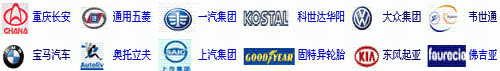上海咨询公司AIPS IQ-RM软件FMEA应用培训公开课咨询课程—欢迎企业内部培训和培训机构合作垂询
IPS IQ-RM软件公开课-培训地点:江苏无锡万达广场 每月开班 小班教学、满四人开班
金舟军老师 手机/微信:13816949004 QQ邮箱:923503608@qq.com
应用为导向的FMEA培训咨询,学员培训后就会应用AIPS IQ-RM软件FMEA应用, 金舟军老师通过严格的培训流程确保顾客满意
请点击查看—金舟军质量管理工具培训咨询实施流程
IQ-FMEA软件应用培训讲师质量专家金舟军,IQ-RM软件FMEA培训机构上海科租企业管理咨询有限公司主办,是专业、实战、解决问题的培训,公开班和企业内训请垂询IQ-FMEA培训大纲
最有价值的IQ-RM软件FMEA培训公司
上海科租企业管理咨询有限公司金舟军老师自办IQ-RM软件FMEA培训咨询公司,培训老师自办公司省出了业务费用和老板利润,客户的培训费全部变为培训老师的培训费,能为客户提供优质服务,客户培训价值最大化值 。只要学员参加过质量培训咨询课程,将为学员提供终生的培训课程答疑。
最具专业的IQ-FMEA培训讲师
金舟军二十多年专业从事AIPS IQ-RM软件FMEA应用培训讲师,专业涉及质量管理和精益生产课程,客户涉及世界五百强企业, 每个培训项目的客户都有培训现场的视频和照片为证。金舟军老师课程以应用为导向,课堂上只讲干货,绝不以无关的游戏打发时间。
重庆长安汽车、上海延锋韦世通、上海NEC、上海德尔福、武汉东风汽车、江苏东风起亚、江苏麦格纳、安徽康佳电器、、安徽博西华、上海奥托立夫、浙江海信惠尔浦、沈阳宝马汽车、上海大金空调、辽宁大连固特异轮胎、长春大众集团、湖北武汉佛吉亚、上汽集团、吉林一汽集团、广西上汽通用五菱、广西玉林重工、江西长力股份 北京北汽福田、深圳中兴通迅、福建新能源科技、湖南三一重工、苏州恩斯克轴承、河北天威光伏、武汉哈金森、苏州力特奥维斯、重庆 嘉陵集团 福建奔驰汽车、辽宁大连大众变速箱 广东广州京信通信、深圳中兴通讯 河南利达光电 河南新乡豫新 河北莱尼、山东莱尼 、山东胜地、陕西中航、湖南时代电气、天津中核
金舟军老师德国大陆汽车 IQ-软件FMEA培训视频--点击下面图片可查看培训视频

IQ-FMEA软件界面
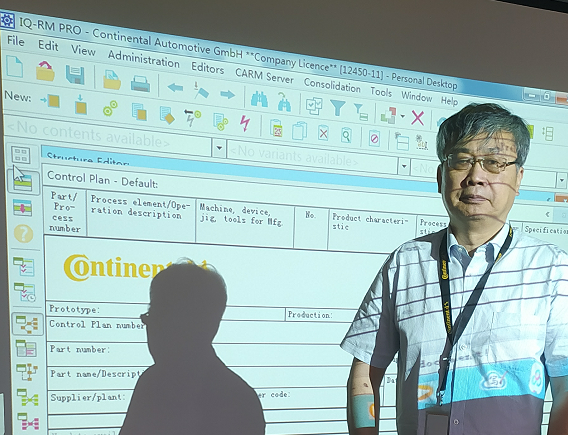



IQ-RM软件DFMEA应用
IQ-RM软件FMEA应用培训课程

IQ-FMEA软件界面
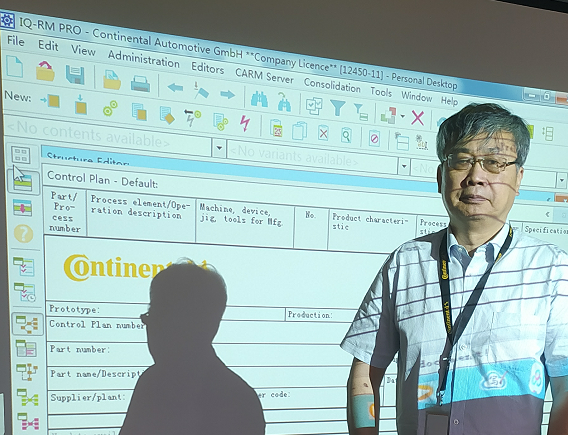


金舟军老师IQ-RM软件FMEA培训优势
结合客户案例的实战型培训 包括后服务答疑的全过程
金舟军老师通过五大步骤结合客户案例讲解,确保学员学完全就会在工作中应用: 1 .案例网络调研、2.案例学员预习、3. 现场案例调研、4.案例练习点评、5.售后案例答疑。
1.案例网络调研
培训意向一经确定,金舟军老师就要与客户进行网络沟通,确定IQ-RM软件FMEA实施难点,收集IQ-RM软件FMEA实施资料,并就实施资料的细节进行沟通,并了解客户学习IQ-RM软件FMEA的目的。

2.学员案例预习
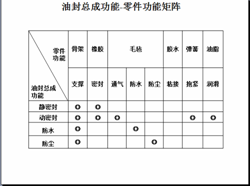
3. 现场案例调研
金舟军老师根据IQ-RM软件FMEA实施中的难点,事先为学员出IQ-RM软件FMEA的预习题,帮助学员提前思考怎样解决实施案例的难点,同时也预习课堂讲解的知识。
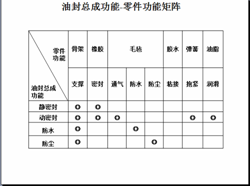
3. 现场案例调研
培训前一天,金舟军老师会到客户现场进行一天的现场调研,查找客户IQ-RM软件FMEA实施V情况,并为课堂针对客户实施IQ-RM软件FMEA中的问题讲解做准备。


4.案例练习点评
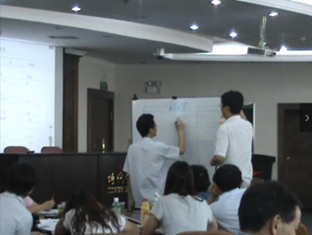
5.售后案例答疑
培训完成后一年之内,如果客户在实施IQ-RM软件FMEA过程中有什么问题,可以为客户组织腾讯会议的在线答疑至少三次。

根据案例实施中的难点问题,每天培训约有五十分钟的客户案例分组练习,每组学员的案例练习金舟军老师都要做详细的点评,确保学员学完全就会在工作中应用。
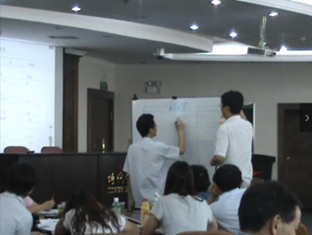
5.售后案例答疑
培训完成后一年之内,如果客户在实施IQ-RM软件FMEA过程中有什么问题,可以为客户组织腾讯会议的在线答疑至少三次。

培训课程大纲
一. 培训目的: 通过本课程的学习, 使学员能熟练运用IQ-RM软件DFMEA应用。
二. 培训对象: 采购、设计、工艺、设备工装、计量检验、营销等人员。
三. 课程内容
1.结构分析:
系统FMEA
零件FMEA
界定客户
方块/边界图
结构树
2.功能分析
功能
界面/接口
参数图
功能关系可视化
3.失效分析:
故障网络与链分析
失效影响
失效模式
失效原因
4.风险评估:
现行预防控制
现行探测控制
优先措施
5.优化:
措施的现状
措施有效性评估
6. IQ-RM软件菜单结构上的主题
编辑器和菜单中的图标
IQ菜单结构
7.FMEA结构建立
建立Function net
Function for each Structure Net
建立 Failure Net
failure mode
Function net 关联
创建DFMEA Form
表格上的评估值
Assign Severity Rating
Assign Classifications and create Classification symbol
Input Preventive Actions, Detection Action and S.O.D in DFMEA
Create Follow-up action
统计分析
四. 课程学时: 每天7小时 共两天14小时
一、培训目标
通过IQ-RM FMEA软件课程的学习,学员能理解FMEA、过程流程图、控制计划和它们之间的关联,熟练运用IQ-RM软件FMEA生成FMEA、过程流程图、控制计划。
二、培训对象
APQP多功能小组FMEA参入人员、供应商管理、产品设计、工艺开发、生产现场管理、设备工装管理等技术人员。
三、课程大纲
1.过程流程图
工序定义
过程识别
过程流程图
产品特性
过程特性
产品特性-过程特性因果矩阵
2.FMEA
过程流程图与FMEA关联
过程功能
过程潜在失效模式
失效的潜在起因
过程潜在失效后果
现行过程控制
预防措施与探测措施
3.VDAFMEA分析七步法
过程FMEA步骤一:规划与准备
过程FMEA步骤二:结构分析
过程FMEA步骤三:功能分析
过程FMEA步骤四:失效分析
过程FMEA步骤五:风险分析
措施优先级(AP)
过程FMEA步骤六:优化
过程FMEA步骤七:结果文件化
4.控制计划
产品
过程
特殊特性分类
方法
产品/过程规范/公差
评价/测量技术
频次与容量
反应计划
4.IQ-RM软件菜单结构上的主题
编辑器和菜单中的图标
IQ菜单结构
PersonalDesktop
Editordisplayoptions
Towworkspaces
5.IQ-RM软件FMEA结构建立
创建新结构
修改或更改结构
功能和特性的输入
补充和变更功能/特性
失效输入
功能和故障网
创建功能/特征网.
建立故障网
创建StructureTree
File-New-English-Ok
创建StructureTree-ProcessStep
输入functionsandcharacteristics-Customerneeds
输入functionsandcharacteristics-Product
输入functionsandcharacteristics-Process
输入FailureMode–Effect
输入FailureMode–Failure
输入FailureMode-Cause
6.建立FailureNet与Functionnet关联
建立FailureNet-Failure
建立FailureNet-Effect
建立FailureNet-Cause
采取ActionsforCauses--InitialState
采取ActionsforCauses--RevisionState
采取ActionsforFailureMode
表格上的评估值
统计分析
7.创建PFMEAForm
指定Classifications
选定VDA,AIAG,etc
8.IQ-RM软件过程流程图
符号板
工艺流程图
9.IQ-RM软件控制计划
设定Size和Freq
先设定InspectionEquipment
同理设定Machine,Device,Jig,ToolsforMfg.
设定DateManager
四. 课程学时: 每天6.5小时 共2天
IQ documents
What is an IQ document?
An IQ document is a file with the extension FME. Multiple projects can be saved
within this file.
If the APIS IQ-Software was installed correctly the IQ documents are registered in
the operating system, i.e. an IQ document is displayed within the Windows
Explorer with its own icon and in the column “Type”, the description “IQDocument” is given.
This means that an IQ document can be opened with a double click, e.g. from
Windows Explorer or as an attachment from an E-mail.
Note: An IQ document should never be opened with a text editor or another
program. This leads to program errors and to data loss.
What are the contents of an IQ document?
Within an IQ document several projects / structures can be saved, along with all
associated QM documents. Because of the redundancy-free, object-oriented
approach of APIS IQ-Software a QM document is not different from one view to
another because it contains the same data, i.e. the IQ document with all its IQObjects and relationships. Views like the FMEA Formsheet, Process Flow
Diagram, Control Plan, the graphical Structure Tree, Function and Failure Nets,
Plans for Deadlines etc. are always completely integrated and thus contain the
20 The most important concepts of APIS IQ-Software
same information. Changes made to IQ-Objects in one view automatically have
effects on all other forms that contain the same information.
The information in an IQ document are subject to a general Terminology Control
and makes the intelligent re-use of information possible.
Certain information are global in an IQ document (the FME file), i.e. it affects all
IQ-Objects and views in this document. These are in particular:
• Valuation Catalogues: the Valuation Catalogue set up within the IQ
document is used by default everywhere where risk valuations are to be
assigned, e.g. in the FMEA Formsheet
• Symbol Palettes: the Symbol Palettes set up within the IQ document by
default is used by all views that use symbols, e.g. in the Process Flow
Diagram
• Teams and Persons: the selection list for responsible people for actions is
always the same in all structures of the IQ document
• Risk matrix sets: these consist of the three risk matrices OxD, OxS, DxS
and the risk matrix rank table (RMR)
Can several users work on the same IQ document at
the same time?
If your extension stage has the tools for the simultaneous engineering, several users
can work on the same document at the same time. To do this, the document is
copied in a specific way (a “clone” is made). These clones can be worked on in
parallel in the usual way and afterwards be merged (consolidated) again with the
help of the Consolidation Desktop.
If you do not work with a clone, then the following will apply: the user who first
opens an IQ document can change its content without any restriction depending on
his access rights. During this time other users can open the document for read
access only.
There is also the possibility to export a structure and import it back after editing. In
order to avoid conflicts caused by uncoordinated, simultaneous editing the
exported structure should be given check-out status in the original document.